Academics
- Registrar's Office
- Catalogs, Courses, & Academic Programs
- Course Search by Term
-
Registration Information
- Introduction
- Timetable & Term Pins
- Preparing to Register
- Accessing Online Course Schedule
- Classroom Building Key
- Students in Combined Baccalaureate/Masters Programs
- For Students Studying Abroad
- High School Scholars Program
- Accessing Web Registration
- Billing & Refund Information
- Financial Aid
- Additional Info
- Block Schedule Planner
- Degree Audit Information
- Transcript, Grade Access, Enrollment Verification & Degree Verification
- Transfer Equivalency Self Service
- Forms
- Academic Calendars
- Final Exam & Inclement Weather/Compressed Schedule
- Graduation & Commencement
-
Resources
-
Student Resources
- Access Your CAPP on-line Planning Tool
- Access Your Class Schedule
- Access Your Grades
- Access Your Student Advisor Profile
- Apply for Faculty Student Research Program
- Apply for Student Faculty Teaching Mentorship Program
- Apply to Graduate
- Calculate Your GPA
- Calculate Your Pace for SAP
- FERPA and Letters of Recommendation
- Grant 3rd Party Access to your Info
- Prohibit Disclosure of Student Directory Information
- Faculty/Staff Resources
- Institutional Consumer Info
-
Student Resources
- Office of Student Retention & Completion
Contact Us
Address mail to:
Office of the Registrar
800 Linden Street
Scranton, PA 18510-4684
570-941-7721
570-941-4148
FedEx, UPS and DHL packages use:
Office of the Registrar
University of Scranton
315 Kressler Court
Scranton, PA 18503-1623
Access Your Student Advisor Profile
Banner 9: Student Advisor Profile
The Student Advisor Profile is a University of Scranton application installed jointly by the Office of the Registrar and Information Technology. This application allows students to have an overall view of their academic information in a centralized location. Each student's assigned academic advisor has a similar view of their advisee's profile.
The following information is available on the Student Advisor Profile:
- Student biographical information - Name, Email, Phone Number, and Royal ID Number
- General information - Academic Level, Class, Active Status, Student Type, Campus and the First and Last Terms Attended
- Advisor(s) name
- Current curriculum, including Institutional, Transfer and Overall Earned Hours and GPA
- Prior Schools Attended and Test Scores
- Current classes
- Advising notes
- Registration status
- Current Holds
- Link to view your unofficial academic transcript and generate a CAPP
How to Access the Student Advisor Profile
- Log in to my.scranton.edu using your username and password.
- Locate and click the Student Profile Card
Navigating the Student Profile
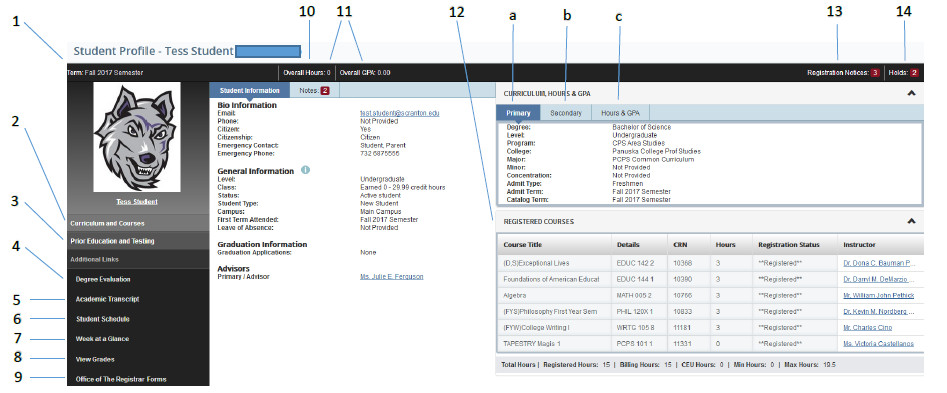
- Term - Displays academic information for the chosen term
- Curriculum and Courses - Displays curriculum information for the primary degree, secondary degree, and hours earned towards the degrees.
- Primary Degree Tab
- Secondary Degree Tab
- Hours Earned and GPA tab
- Prior Education and Testing - Displays High School and Post-Secondary information as well as any placement testing scores recorded in your record.
- Degree Evaluation - Link to your CAPP on-line degree evaluation tool
- Academic Transcript - Link to your unofficial web transcript
- Student Schedule - Link to your schedule for the selected term
- Week at a Glance - Link to your week at a glance schedule for the selected term
- View Grades - Link to view your grades in a comprehensive format
- Office of the Registrar Forms - Link to Office of the Registrar and Academic Services forms
- Notes Tab - Select this tab to view advising notes from your Advisor
- Overall Hours and Overall GPA - Displays overall hours earned and cumulative GPA
- Registered Courses - Displays registered courses for the selected term
- Registration Notices - Displays all registration notices
- Holds - Displays holds for the selected term





