Contact Us
- Division of Information Technology
Alumni Memorial Hall
The University of Scranton
Scranton, PA 18510
Phone: 570-941-6185
Fax: 570-941-6568
Microsoft 365
Microsoft 365 is a product family of productivity software and cloud-based services owned by Microsoft. All students, faculty and staff can install up to 5 copies of the Office 365 software on their personally owned devices. Review Download Instructions.
Get started fast at Office.com
Think of the Office.com home page as your starting screen for online productivity (work on recent documents, start new ones, and share your files). Easily switch among services by selecting the app launcher  from the upper left-corner of the page.
from the upper left-corner of the page.
Office Apps
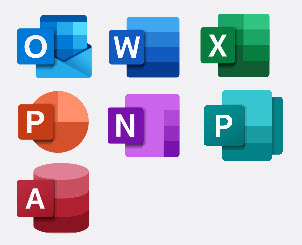 Outlook: Send, receive, and manage your email. Use Outlook’s built-in calendar to keep track of appointments and events.
Outlook: Send, receive, and manage your email. Use Outlook’s built-in calendar to keep track of appointments and events.
- Send similar emails quickly with Quick Parts.
- Read Aloud for Listening to Emails
- FindTime shows what days and times work the best for you and the attendees when available using free/busy data.
Word: Create impressive documents and improve your writing with built-in intelligent features.
- Microsoft Editor uses enhanced proofing tools to identify spelling, grammar, and stylistic issues within your documents.
- With templates you can design documents that make a statement using customizable templates and content.
- Immersive Reader uses audio and visual assistance tools in Immersive Reader that help support your learning style for quicker, more accurate comprehension.
Excel: Simplify complex data and create easy-to-read spreadsheets.
- Create a Pivot Table that connects directly to a Power BI dataset.
-
Fourteen new Excel functions designed to help you more easily manipulate text and arrays in your worksheets (Sept. 2022)
PowerPoint: Easily create polished presentations that stand out.
- Create well-designed, impactful slides with the help of Designer.
- With Presenter Coach, practice your speech and get recommendations on pacing, word choice, and more through the power of AI.
OneNote: Your digital notebook for all your notetaking needs.
- Get organized in notebooks you can divide into sections and pages. With easy navigation and search, you’ll always find your notes right where you left them.
Publisher: (PC only) Create everything from simple greeting cards and labels to professional newsletters and marketing materials using Publisher’s wide range of pre-designed templates.
Access: (PC only) Create your own database apps and tailor them to your business, editing as needed to meet evolving needs. Using Visual Basic for Applications, automate business processes and create more useful forms and reports.
Teamwork
 OneDrive: Save, access, edit, and share files and photos wherever you are.
OneDrive: Save, access, edit, and share files and photos wherever you are.
- Enjoy the freedom to access, edit, and share your files on all your devices, wherever you are.
- Ideal for work in progress and sharing with specific individuals.
- Documents are private until you share them.
Teams: Bring everyone together in one place to meet, chat, call, and collaborate.
- Project-oriented teams to have a conversation, work together in files, call, and meet right where the work is happening.
- Communicate in real time with teammates in a chat-based environment and in online meetings.
- Try the Teams Quick start guide for an interactive tour.
- Review how to schedule and manage Teams meetings.
SharePoint: Organizations use Microsoft SharePoint to create websites. You can also use it as a secure place to store, organize, share, and access information from any device.
- SharePoint is used for group (shared) files; selected individuals can manage sharing permissions.
- Create a team site to connect people on a team or create a communication site to reach a broader audience across your company.
Time Saving
 Bookings: Makes scheduling and managing appointments a breeze. Bookings includes a web-based booking calendar and integrates with Outlook to optimize your staff’s calendar and give your customers flexibility to book a time that works best for them.
Bookings: Makes scheduling and managing appointments a breeze. Bookings includes a web-based booking calendar and integrates with Outlook to optimize your staff’s calendar and give your customers flexibility to book a time that works best for them.
Forms: Basic, lightweight app intended to quickly collect information via surveys and quizzes.
- You can add branching logic to a survey or quiz so that it changes according to the responses to specific questions.
FindTime is an Outlook add-in for scheduling meetings. The organizer can send multiple time options through FindTime and minimize the back-and-forth emails in scheduling.
Lists: Build and share lists to help you track issues, assets, routines, contacts, inventory, and more.
Visio web app: Create, edit, and share professional diagrams. license includes the web app "lightweight" version, it does not include the desktop app
Sway: Digital storytelling app for creating interactive reports, presentations, personal stories and more. Its built-in design engine helps you create professional designs in minutes. With Sway, your images, text, videos, and other multimedia all flow together in a way that enhances your story.
Planner: Organize teamwork with intuitive, collaborative, visual task management.
- Start building your plans and adding tasks.
- Get your group tasks done alongside your individual tasks, right from where you're working in Microsoft Teams, using the Tasks app (initially still called the Planner app).
Power Platform
 Power BI: Make informed, confident business decisions by putting data-driven insights into everyone’s hands.
Power BI: Make informed, confident business decisions by putting data-driven insights into everyone’s hands.
- Get self-service analytics
- Find and share meaningful insights with hundreds of data visualizations, built-in AI capabilities, tight Excel integration, and pre-built and custom data connectors.
Power Apps: Turn ideas into organizational solutions by enabling everyone to build custom apps that solve business challenges.
- Create high-productivity apps for your business with a rich set of tools. Learn how to create apps.
Power Automate: Create automated workflows between your favorite apps and services to synchronize files, get notifications, collect data, and more.
- Empower everyone to build automated processes using low-code, drag-and-drop tools. With hundreds of pre-built connectors, thousands of templates, and AI assistance, it’s easy to automate repetitive tasks.
The following Power Platform applications are not included with our licensing:
- Power Virtual Agents: Easily build chatbots to engage conversationally with your customers and employees—no coding required.
- Power Pages: Quickly build low-code business websites for delivering vital information and services to your customers. Design your pages with text, video, imagery, and business data forms and lists.
Wellbeing
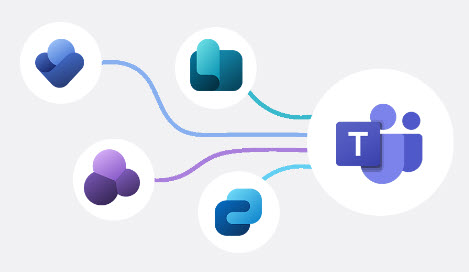 Yammer and Viva Engage: Connect everyone at your organization through employee communities and conversations using Viva Engage, a Microsoft Teams app powered by Yammer.
Yammer and Viva Engage: Connect everyone at your organization through employee communities and conversations using Viva Engage, a Microsoft Teams app powered by Yammer.
- University of Scranton Yammer communities launch and information website.
- Try Yammer in Teams with Viva Engage
Viva Insights: Get personalized recommendations to improve your work and wellbeing. Tap into moments of gratitude, reflection, and mindfulness. Take regular breaks. Partially included with our licensing.
- Receive a personalized daily briefing email and inline suggestions in Outlook with helpful tips to make the most of the day and week ahead.
- Try Viva Insights in Teams.
Viva Learning: Enable social learning using the collaboration capabilities in Teams. Partially included with our licensing.
- Access full Microsoft Learn and Microsoft 365 Training libraries and the top 125 LinkedIn Learning courses
- Try Viva Learning in Teams
The following Viva applications are not included with our licensing:
- Viva Goals: Receive a personalized daily briefing email and inline suggestions in Outlook with helpful tips to make the most of the day and week ahead.
- Viva Topics: Automatically organizes content and expertise across your organization, making it easy for people to find information and put knowledge to work.
Learn More
 Workplace Training
Workplace Training
- Collaborate with M365
- Microsoft Workplace Insights
- Microsoft 365 Learning Resources (authentication required) customized by IT.
Get Involved
Staying up to date
Product Training
- Microsoft 365 Training website offers video training, quick starts, and tips for most Office apps
- Get started with Office.com, the hub for your work
- Teams Basics
- Office Quick Starts
- SharePoint Look Book
- Microsoft Power Automate documentation
- Excel help & learning
- Visio beginner tutorial
- FindTime Instructions (authentication required)





