Quick Answers: Argos
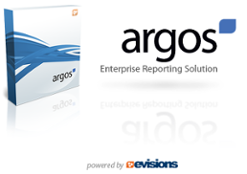

Scranton is a private Catholic and Jesuit institution that delivers a transformative education, grounded in the liberal arts.

Scranton is a private Catholic and Jesuit institution that delivers a transformative education, grounded in the liberal arts.

At The University of Scranton, our rigorous, in-depth education provides the field-specific knowledge and competencies needed for professional success.

At The University of Scranton, our rigorous, in-depth education provides the field-specific knowledge and competencies needed for professional success.

Become a Royal! Scranton offers the perfect combination of academic environment, social experience, and personal support our students need to build successful lives and careers.

Become a Royal! Scranton offers the perfect combination of academic environment, social experience, and personal support our students need to build successful lives and careers.

Student Life is vibrant and varied, from ministries-based programs and leadership initiatives to student-run activities, clubs and organizations.

Student Life is vibrant and varied, from ministries-based programs and leadership initiatives to student-run activities, clubs and organizations.

With more than 51,000 Scranton graduates out there, connecting with fellow alumni couldn't be easier, and we're here to help!

With more than 51,000 Scranton graduates out there, connecting with fellow alumni couldn't be easier, and we're here to help!
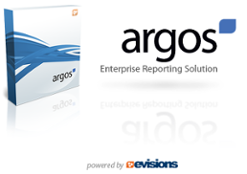
Argos Reports are accessed through the my.scranton portal.
© 2026 University of Scranton