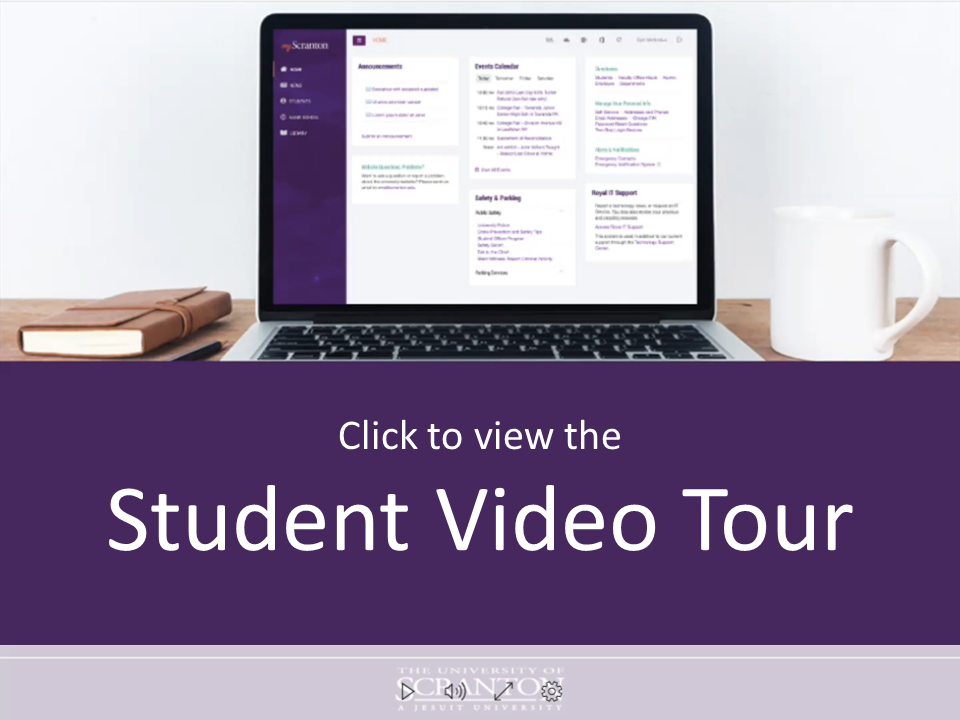What's New in my.Scranton?
Over Fall Break in October, 2019, we released a new version of the my.Scranton portal. The new portal has a cleaner and simpler design, better organization of information, and looks great on all devices, including smartphones and tablets.
Read our RoyalNews article on the new my.Scranton:
Coming Soon: My.Scranton Portal New Look and Feel
Where did University Links go?
University Links was overly cluttered with links for students and employees and Public Safety and Parking Services information. We've found better homes for this content... Public Safety and Parking Services are now on the Home tab, and we relocated everything else to the Students tab and Employee tab.Where did the Graduate Students tab go?
We recognized that it wasn't necessary to have a separate tab for Graduate Students info. So, we've relocated Graduate Student information to the Students tab.I'm a Graduate Student enrolled in an online program... how do I access my Online Courses?
If you're a Graduate student enrolled in the Online Master's Degree in Education or Online MHA, MBA, HRM, HI, MAcc, FIN or Dual MBA/MHA program, you'll find quick links to these online courses in the app launcher located in the top navigation bar. Links to these programs have also been added under Graduate Students on the Students tab.I'm an Employee... where did "Banner - Run Application" go?
Apps can now be run right from within the Employee Applications section on the Banner tab. The text box will display a list of suggestions as you type... so, no more having to remember the exact app name!
Take a Tour
Information Technology
Royal IT Support
Contact Us
- Division of Information Technology
Alumni Memorial Hall
The University of Scranton
Scranton, PA 18510
Phone: 570-941-6185
Fax: 570-941-6568