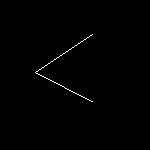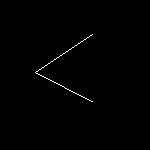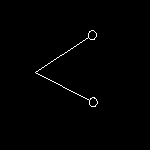How to use the Sheep Brain Dissection Guide
The Sheep Brain Dissection Guide Uses Frames And It May
Not Be Compatible With All Web Browsers!!
You have several options when proceeding through this guide. As you progress,
you will see the image of the brain being dissected in this window. The
window to the right will hold the dissection instrutions or the details
on a particular structure you are interested in. The window in the lower
right holds the options buttons. There are four.
This button moves you to the previously visited image.
This button moves you to the next consecutive image.
This button takes you to a page of options. You may choose to:
-
search by name of structure
-
search by plate number
-
view fully labeled images (the default)
-
pause before labeling images (to quiz yourself)
-
random plate selection (also, to test yourself)
This button allows you to toggle between labeled and unlabeled
images.
On many of the images you will see brackets such as the ones below.
A bracket of this type is used to designate an area or region of the brain.
Brackets, or lines, which end in small circles designate hollow structures.